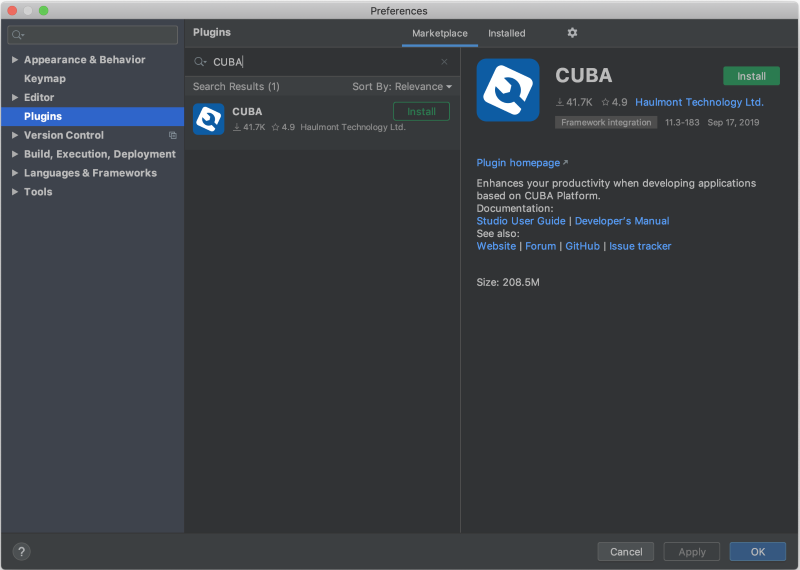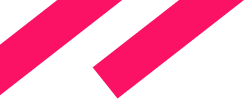如果您安装了 IntelliJ IDEA,那么可以将 CUBA Studio 作为插件安装。:
- Start IntelliJ IDEA 2020.2 or newer.
- Open the Plugins dialog.
- Switch to the Marketplace tab.
- Type 'CUBA' in the search box and you will see the CUBA plugin.
- Click Install and follow further instructions of the IDE.