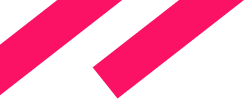Add-on Installation Troubleshooting
If the add-on installation does not start, make sure that the following things are done:
- IntelliJ IDEA instance with the installed Jmix plugin is running on your computer.
- Your IDEA debug port is 63343
- To set-up the IDEA debug port go to
- Execution, Deployment | Debugger settings
- (File | Settings | Build, Execution, Deployment | Debugger for Windows and Linux
- or IntelliJ IDEA | Preferences | Build, Execution, Deployment | Debugger for macOS)
- and find the Port settings:
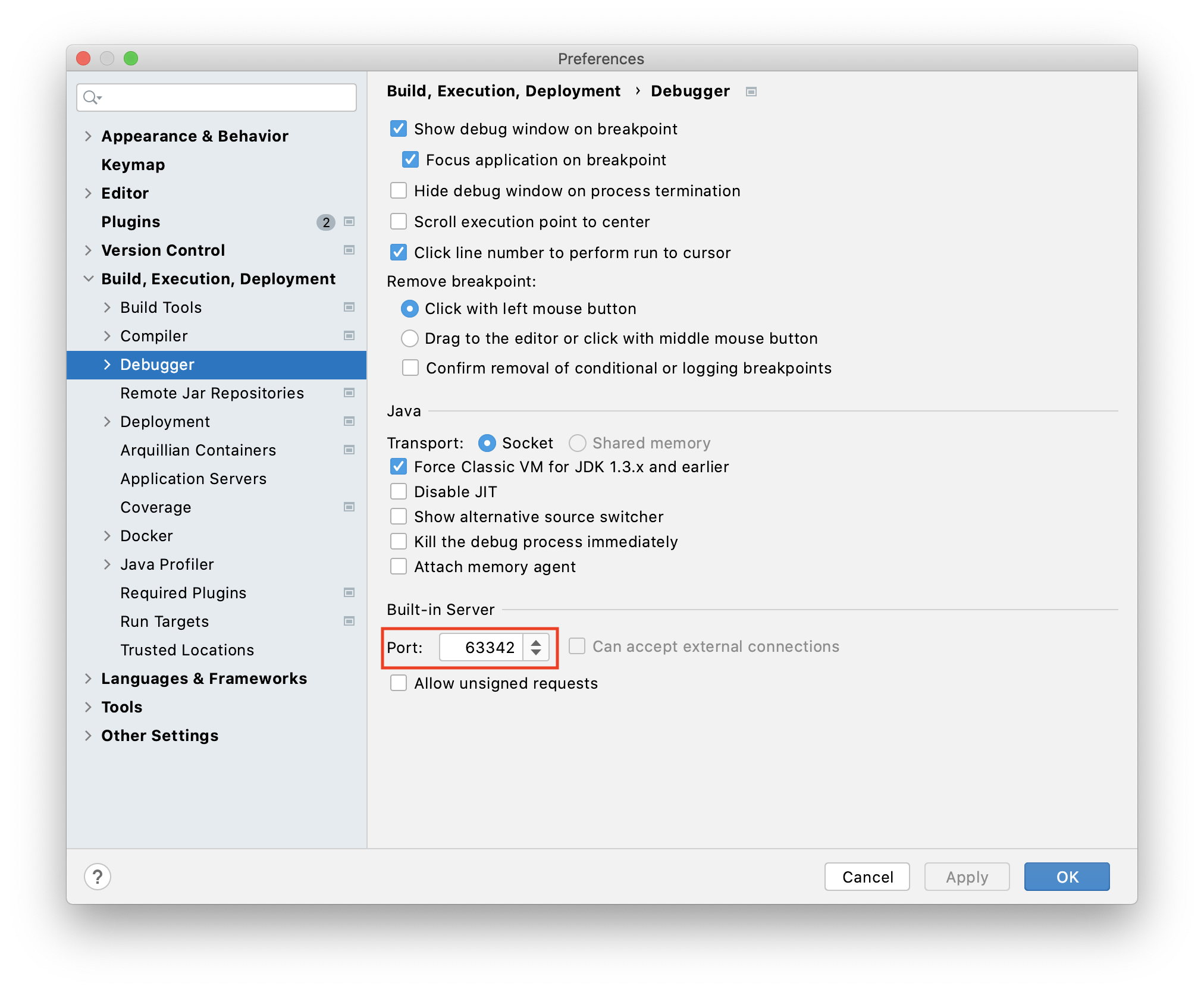
- You are using one of the supported browsers: Chrome, Firefox, Opera. Installation is not supported on Safari.